Learn how to make an API request
You can use the TEST METHOD button in VTEX API reference to test API requests as you read the documentaion. In this tutorial you will learn how to use this feature.
Before you begin
Requests to VTEX APIs usually require authentication, either with application keys or user tokens. The Developer Portal TEST METHOD requires application keys, meaning a pair of appKey and appToken.
Make sure you have a valid pair of appKey and appToken associated with roles with the necessary permissions to execute a request. If you do not have this credential yet, learn more about how to create application keys at the Application keys guide.
Testing a request on Developer Portal
The example below is based on the List orders endpoint, but these instructions apply for any endpoint you wish to try. Feel free to follow along.
To try out an API request directly on Developer Portal, follow these steps:
- Head to the API reference page of the endpoint you wish to test, such as the List orders endpoint.
- Read the documentation and fill in necessary parameters of your request, such as headers, query parameters, and request body fields.
- Scroll to the Authentication section. It may be on the top of the page at the right side of your screen, or on the bottom, depending on your window size.
- Fill in your appKey in the
X-VTEX-API-AppKeyfield. - Fill in your appToken in the
X-VTEX-API-AppTokenfield. - Hover your mouse cursor over the
Base URLfield to see theaccountNameandenvironment. - Fill in the
accountNamefield with your VTEX account name. - Fill in the
environment. If you do not know which environment to use, tryvtexcommercestable. - Click the
TEST METHODbutton. This will send your request to the desired API endpoint. - Check your response below the request.
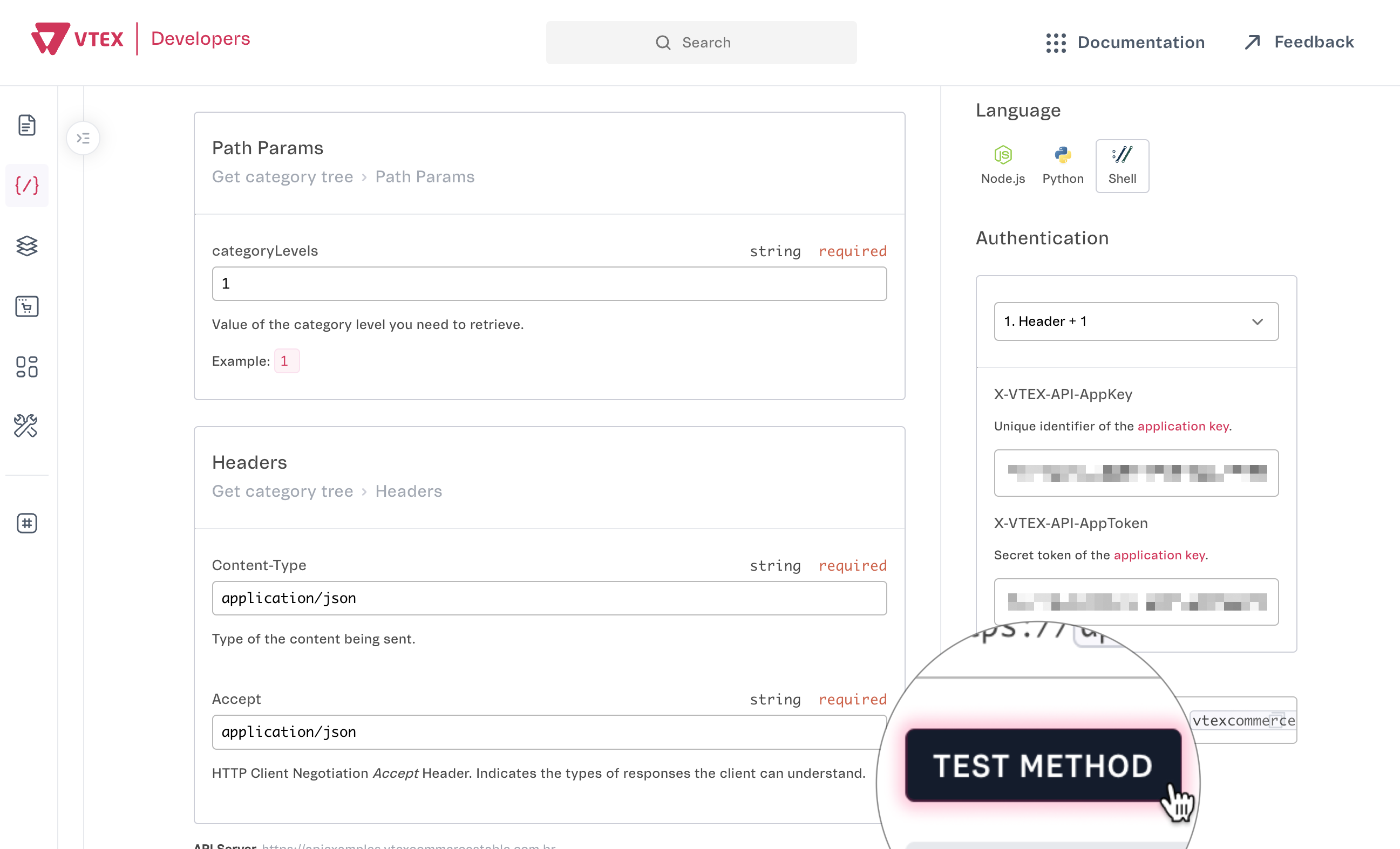
If you receive a 200 OK, a 201 Created or a 204 No Content response, it means you sucessfully made a request to a VTEX API.
If you get a
401 - Unauthorizedas response, review the application key and token and try again. Make sure that the right permissions are defined in the roles associated with the application key and that you copied the exact key and token values into the headers of the request.
Using an API testing platform
You can export API specification or example requests to be used with Postman or the API platform of your choice.
Request examples
As you fill in request parameters in VTEX API reference, as described above in steps 4 to 8, the request box is automattically updated. You can find this box below the Base URL field described above.
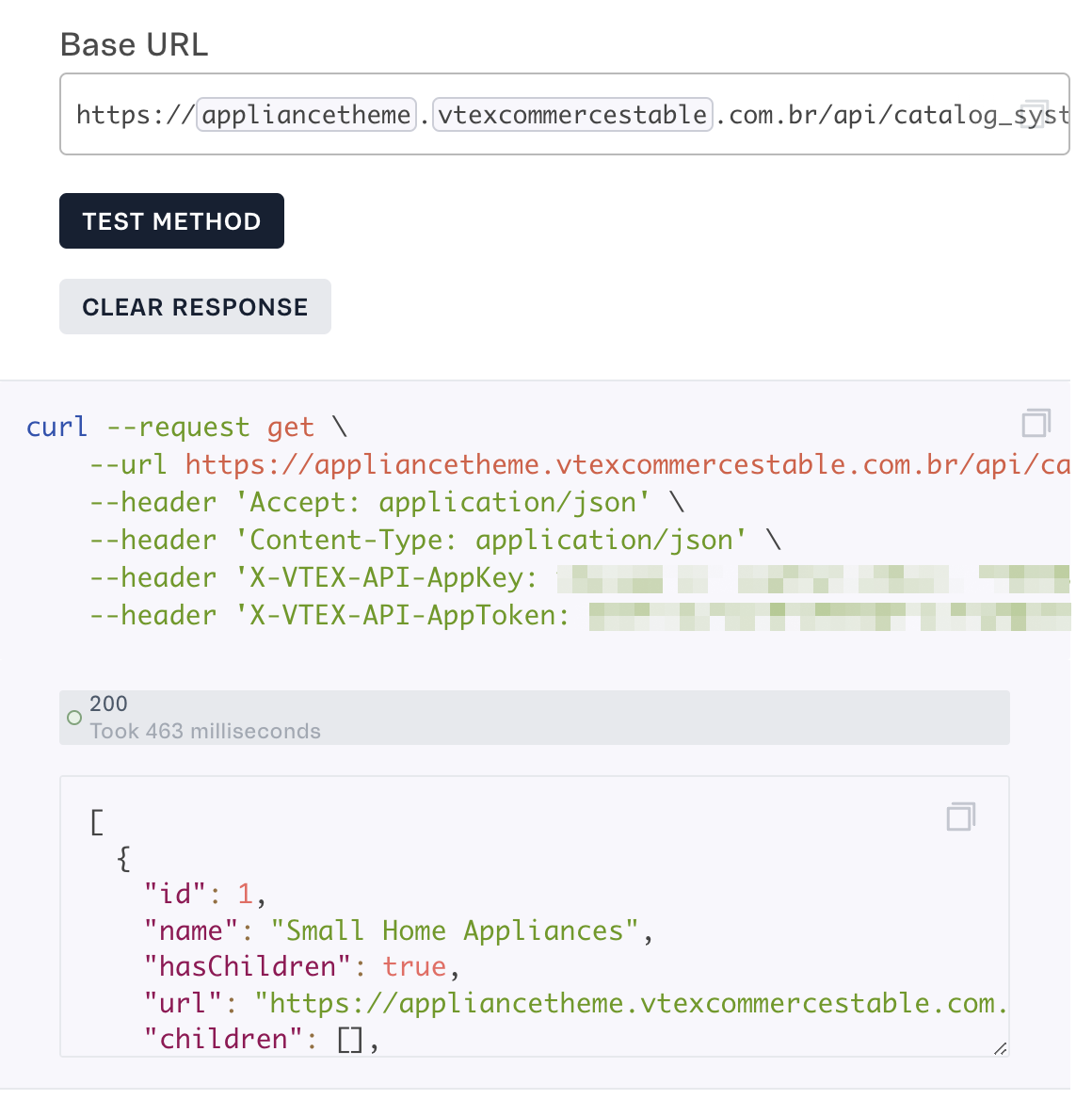
This means you can copy this content to be imported into other software.
Downloading API specifications
Our API reference documentation is built using the Open API 3.0 (OAS 3.0) standard. The OAS 3.0 schemas are available for download in our GitHub repository.
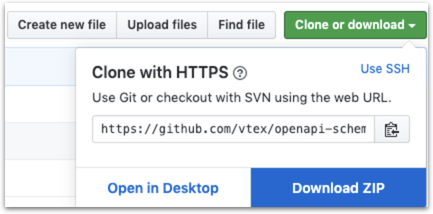
Using Postman
You can import our OAS API specification to Postman by downloading the JSON schemas you are interested in and following these instructions.
If you have copied a cURL request example, you can also import it into Postman as raw text.