The product-images block renders a product image or video.
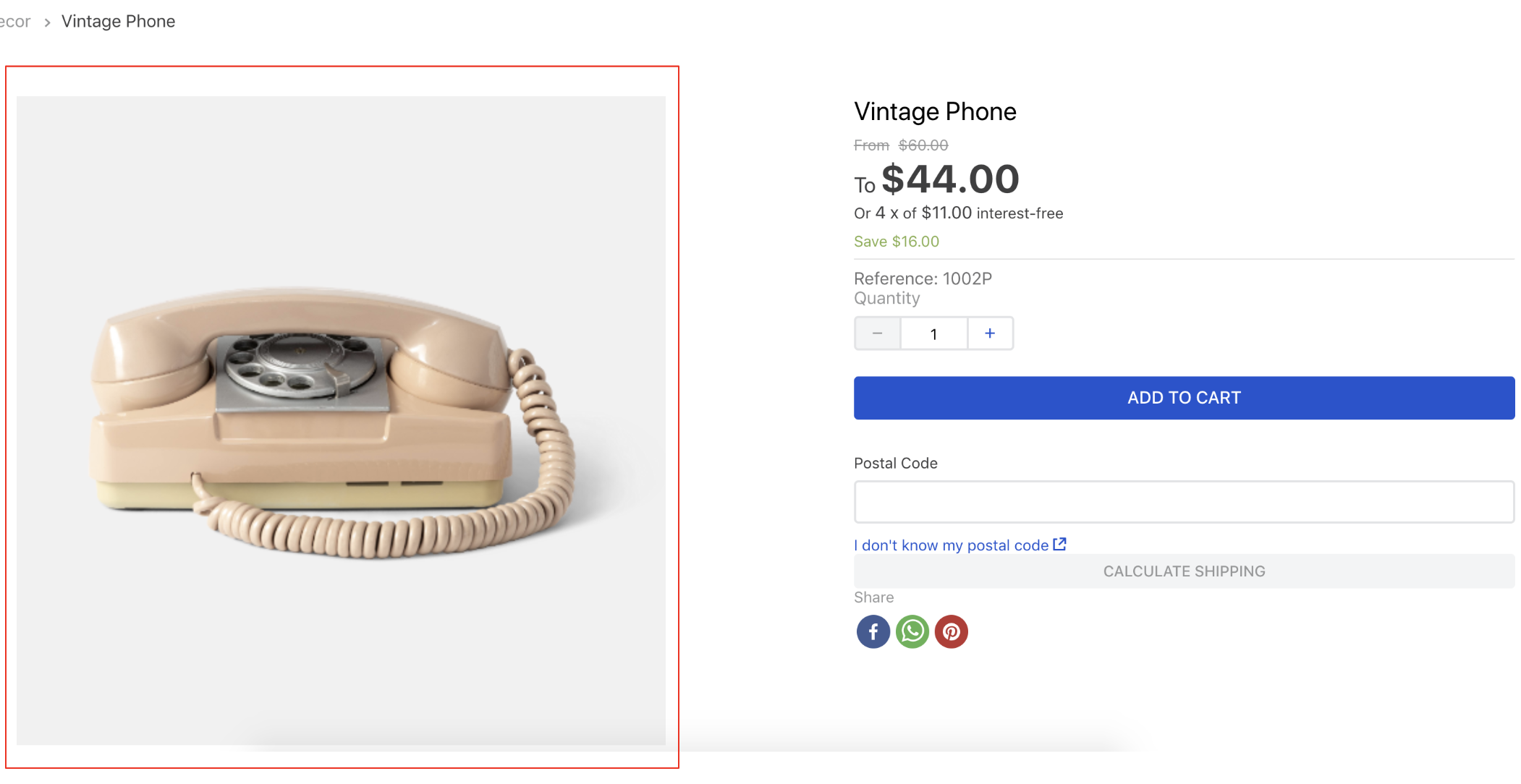
Configuration
- Import the
vtex.store-componentsapp to your theme dependencies in themanifest.jsonfile, as in the following example:
_10 "dependencies": {_10 "vtex.store-components": "3.x"_10 }
- Add the
product-imagesblock to any child of thestore.producttemplate (Product Details page template). For example:
_10 "store.product": {_10 "children": [_10 "flex-layout.row#product",_10 ]_10 },_10 "flex-layout.row#product": {_10 "children": [_10+ "product-images"_10 ]_10 },
- Then, declare the
product-imagesblock using the props stated in the Props table. For example:
_10 "product-images": {_10 "props": {_10 "displayThumbnailsArrows": true_10 }_10 },
Props
| Prop name | Type | Description | Default value |
|---|---|---|---|
aspectRatio | string | Sets the aspect ratio of the image; whether the image should be square, portrait, landscape, etc. The value should follow the common aspect ratio notation i.e. two numbers separated by a colon, such as 1:1 for square, 3:4 for upright portrait, or 1920:1080 for even large values). | "auto" |
contentOrder | 'videos-first' | 'images-first' | Controls the order in which the images and videos are displayed. | 'images-first' |
contentType | enum | Controls the type of content that will be displayed in the block. Possible values are: images, videos, or all. | all |
displayMode | enum | Defines how the product media should be displayed. Possible values are carousel (displays the product images and videos in a carousel), list (displays only the product images inline, with no extra markup), and first-image (displays only the first image available). Caution: The list and first-image values do not display product videos and are only compatible with the maxHeight, hiddenImages, zoomFactor, aspectRatio,ModalZoomElement, and zoomMode props. | carousel |
displayThumbnailsArrows | boolean | Displays navigation arrows on the thumbnail media (if there are enough thumbnails for them to scroll). | false |
hiddenImages | string | Hides images whose labels match the values listed in this prop. Intended to be used with the product-summary-sku-selector block. To learn more, please read the SKU Selector documentation. | skuvariation |
maxHeight | number | Maximum height for individual product images (in pixels). | 600 |
ModalZoom | block | Opens a modal for product image zooming. This prop value must match the name of the block responsible for triggering the modal containing the product image for zooming (e.g., modal-layout from Modal layout app). Please note that the ModalZoom prop will only work if the zoomMode prop is set as open-modal. To learn more, please see the Advanced Configuration section. | undefined |
placeholder | string | Sets the URL for a placeholder image to be used if there is no available image or video of the product. | undefined |
position | enum | Sets the position of the thumbnails (left or right). Only used when thumbnailsOrientation is vertical | left |
showNavigationArrows | boolean | Defines if the navigation arrows should be displayed. | true |
showPaginationDots | boolean | Defines if the pagination dots should be displayed. | |
showImageLabel | boolean | Controls if the image label text should be rendered above each image | true |
thumbnailVisibility | visible or hidden | Defines if the thumbnails should be displayed in carousel displayMode. | visible |
thumbnailAspectRatio | string | Sets the aspect ratio of the thumbnail image. For more information about aspect ratio, check out the aspectRatio prop | "auto" |
thumbnailMaxHeight | number | Maximum height of the thumbnail image (in pixels). | 150 |
thumbnailsOrientation | enum | Defines the orientation of the thumbnails. It can be vertical or horizontal. | vertical |
zoomFactor | number | Sets how much the zoom increases the image size (e.g. 2 will make the zoomed-in image twice as large) | 2 |
zoomMode | enum | Defines the image zoom behavior. Possible values are: disabled (zoom is disabled), in-place-click (zoom is triggered when the image is clicked), in-place-hover (zoom is triggered when the image is hovered on), and open-modal (image is zoomed using a modal). | in-place-click |
Advanced configuration
In this section, you will learn how to use modal zoom, a property for when you want to open a popup containing a product image for zooming. To use this feature, configure your product-images block using the zoomMode and ModalZoom props with open-modal and modal-layout set as its values, respectively.
When configured as explained, the zoomMode prop allows the trigger of a modal for image zooming. In addition to that, the MozalZoom prop will render the block defined as its value. In this case, the modal-layout is required. This way, you will be able to configure a modal containing the product image for zooming.
Once both props are correctly configured, you must declare the modal-layout block and the product-images.high-quality-image block as its child.
The modal-layout block is responsible for building the modal component and triggering the image zooming in a popup box. The product-images.high-quality-image block, in turn, is a special block, only meant to render the product-image block inside the modal.
For example:
_27{_27 "product-images.high-quality-image": {_27 "props": {_27 "zoomMode": "in-place-click",_27 "zoomFactor": 2_27 }_27 },_27 "modal-layout#product-zoom": {_27 "children": [_27 // you can put any other block inside the modal,_27 // this is just a normal modal_27 "flex-layout.row#product-name",_27 "product-images.high-quality-image"_27 ]_27 },_27 "product-images": {_27 "props": {_27 "ModalZoom": "modal-layout#product-zoom",_27 // to use the ModalZoom, the product-images zoomMode value must be set as open-modal_27 "zoomMode": "open-modal",_27 "aspectRatio": {_27 "desktop": "auto",_27 "phone": "16:9"_27 }_27 }_27 }_27}
Please note that the product-images.high-quality-image block must be declared as a child of modal-layout. You can also declare other blocks exported by the Modal Layout app as children.
The following table shows the props allowed by product-images.high-quality-image:
| Prop name | Type | Description | Default value |
|---|---|---|---|
aspectRatio | string | Defines the aspect ratio of the image; whether the image should be square, portrait, landscape, etc. The value should follow the [common aspect ratio notation](https://en.wikipedia.org/wiki/Aspect_ratio_(image) i.e., two numbers separated by a colon such as 1:1 for square, 3:4 for upright portrait, or 1920:1080 for even large values). | auto |
defaultSize | number | Image default size (in px). | 1200 |
imageSizes | [number] | Image size(s) (in px) to be used in the image srcset HTML attribute. If no value is defined for this prop, the srcset will use the original image size. | undefined |
maxSize | number | Image maximum size (in px) for rendering, regardless of the screen size. Please note that this prop only works if you also declare the imageSizes prop. | 4096 |
zoomFactor | number | Defines how much the zoom increases the image size (e.g. 2 will make the zoomed-in image twice as large). | 2 |
zoomMode | enum | Defines the zoom behavior for the product-images.high-quality-image block. Possible values are: disabled (zoom is disabled), in-place-click (zoom is triggered when the image is clicked), and in-place-hover (zoom is triggered when the image is hovered on). Unlike the store-images prop, this one does not accept the open-modal value. | disabled |
Customization
To apply CSS customizations to this and other blocks, please see the Using CSS handles for store customization guide.
| CSS Handles |
|---|
carouselContainer |
carouselCursorDefault |
carouselGaleryCursor |
carouselGaleryThumbs |
carouselIconCaretLeft |
carouselIconCaretRight |
carouselImagePlaceholder |
carouselInconCaretRight |
carouselThumbBorder |
figure |
figure--video |
highQualityContainer |
image |
imgZoom |
productImagesContainer (content is deprecated) |
productImagesContainer--carousel |
productImagesContainer--list |
productImagesGallerySlide |
productImagesGallerySwiperContainer |
productImagesThumb |
productImagesThumbActive |
productImagesThumbCaret |
productImagesThumbsSwiperContainer |
productImageTag--main |
productImageTag--zoon |
productImageTag |
productImageLabel |
productVideo |
swiper-pagination |
swiperBullet--active |
swiperBullet |
swiperCaret |
swiperCaretNext |
swiperCaretPrev |
thumbImg |
thumbImg--video |
video |
video |
videoContainer |